Gradescope Goes Campus-Wide: Pilot Participants Report Value and Offer Adoption Tips
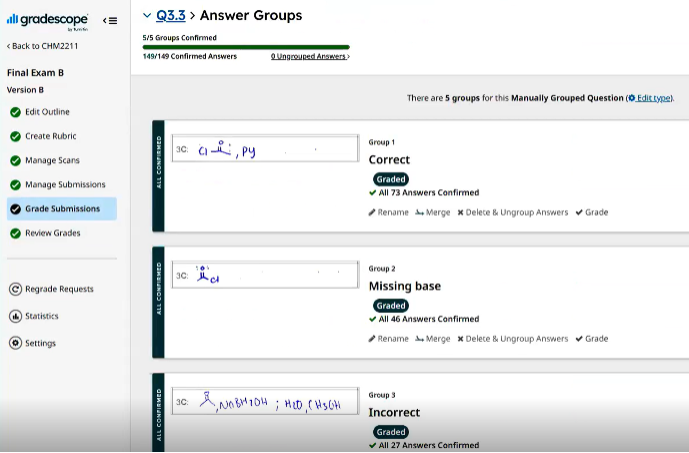
After a successful 3-year pilot, Gradescope is now a UFIT-funded tool, available at no cost to instructors or students in any program. Gradescope—used either as a standalone application or via Canvas integration—is designed to assist instructors with the assessment and grading of various types of assignments from handwritten exams and problem sets to coding assignments and digital projects.
In today’s fast-paced academic world, both educators and students face new challenges in managing assignments, feedback, and the grading process. Paper stacks, lengthy manual reviews, and inconsistent feedback have long been pain points in classrooms and lecture halls. Enter Gradescope, “an online platform built by instructors, for instructors.” Instructors can create assignments and exams, collect submissions, grade with advanced tools, analyze performance, provide detailed feedback, and handle regrade requests—all within the platform that connects to the eLearning Canvas gradebook. For traditional paper-based assessments, instructors or students (with the mobile app) can upload PDF scans, allowing each student’s work to become accessible for grading and organized within the portal in bulk per question, not just by student. The pilot spanned seven colleges and enrollment in courses (n=47) ranged from 6-738 students.
Fostering grading that is fairer, faster, and feedback-focused
Educator at UF were interested in piloting Gradescope since it was designed to streamline assignment submission and enhance evaluation. One pilot participant stated, “There is a learning curve and an upfront [time] cost to building the rubric, but the grading process is much more efficient and fair[er] for all students.” Many of the pilot participants appreciated Gradescope’s rubric system which allows instructors to modify and apply grading criteria across similar submissions as they work through it in real-time. The platform’s collaborative features make it especially useful in environments with teaching assistants or multiple graders. Work can be divided and delegated, while rubrics and comments remain consistent—every student is assessed with the latest, most accurate criteria. In the pilot program, 71% of participants reported that Gradescope helped them grade more consistently.
Moreover, instructors can reuse assignments, rubrics, and question banks semester after semester, further easing the grading workload. Gradescope analytics highlight trends such as commonly missed questions or frequent coding errors, informing both teaching strategies and student learning. 76% of our participants stated that Gradescope has saved them time. For example, Dr. Katie Basinger-Ellis, a pilot participant, stated that when she uses Gradescope, she can quickly tell who missed the test and promptly reach out to them (the linked video contains more details on her experiences and tips).
After grades are released, each student sees exactly where points were gained or lost. The accompanying instructor comments are standardized through the workflow, yet can be detailed, actionable, and appear tailored to each individual student. High-quality feedback and transparency can demystify grading and foster a growth mindset, as students recognize precisely where and how they can improve. Dr. Basinger-Ellis’s students praised her in her course evaluations for delivering in-depth exam feedback so quickly. In addition, Dr. Stefanie Habenicht shared how her office hours are now being utilized in a more meaningful way. Instead of providing details on specific errors made for every individual, tailored feedback has already been provided. Their time together has evolved to focus on clarifying more complex knowledge gaps and misunderstandings.
Explore next steps to move forward
You may have noticed that we at UFIT have been busy updating our website and adding new resources. The feedback from our pilot participants included valuable tips for future users. I encourage you to review the Gradescope page where we organized these tips and explore the curated resources in the “For Instructors” section (including Tech Byte recordings) and per “Assignment Type.” My office, assessment technology, is also available for consultations or to assist with scanning.
Image Credit: Stefanie Habenicht
Tags: Assessment, Educational Technology, Feedback, Rubrics, Tech Byte
